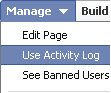With the transition to the new timeline for pages, it was quite an adjustment period for us at Edible Artists Network. Everyday we’re learning more and more about the power of Facebook and getting used to the new timeline. As the primary administrator for our page – I’m constantly monitoring posts and interacting with our audience. A large part of my old Facebook practice was monitoring the ‘hidden’ posts section of my page as an everyday housekeeping task, as many hidden posts – (those auto blocked from public view for being spam or offensive) – are actually completely fine, and need to be ‘Unhidden’ so our entire audience can see them, and to prevent the fan from being upset thinking you removed their post as not being worthy of your page.
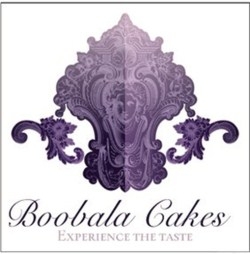
However, in the new Facebook Timeline for pages ‘hidden’ posts, or ‘Spam’ as they’re now labeled, are harder to find than they were in the past. After a several tries to find them, I finally stumbled across them by mistake. We’ve found our hidden posts and had nearly 50 of them.
Want to know where they went? It’s actually quite simple.
- 1.Go to the Admin Panel at the top of your page, and click the ‘Manage’ option.
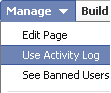
2. Choose ‘Use Activity Log’ from the drop-down menu.
3. Then click on the ‘All’ menu on the right, and select ‘Spam’.
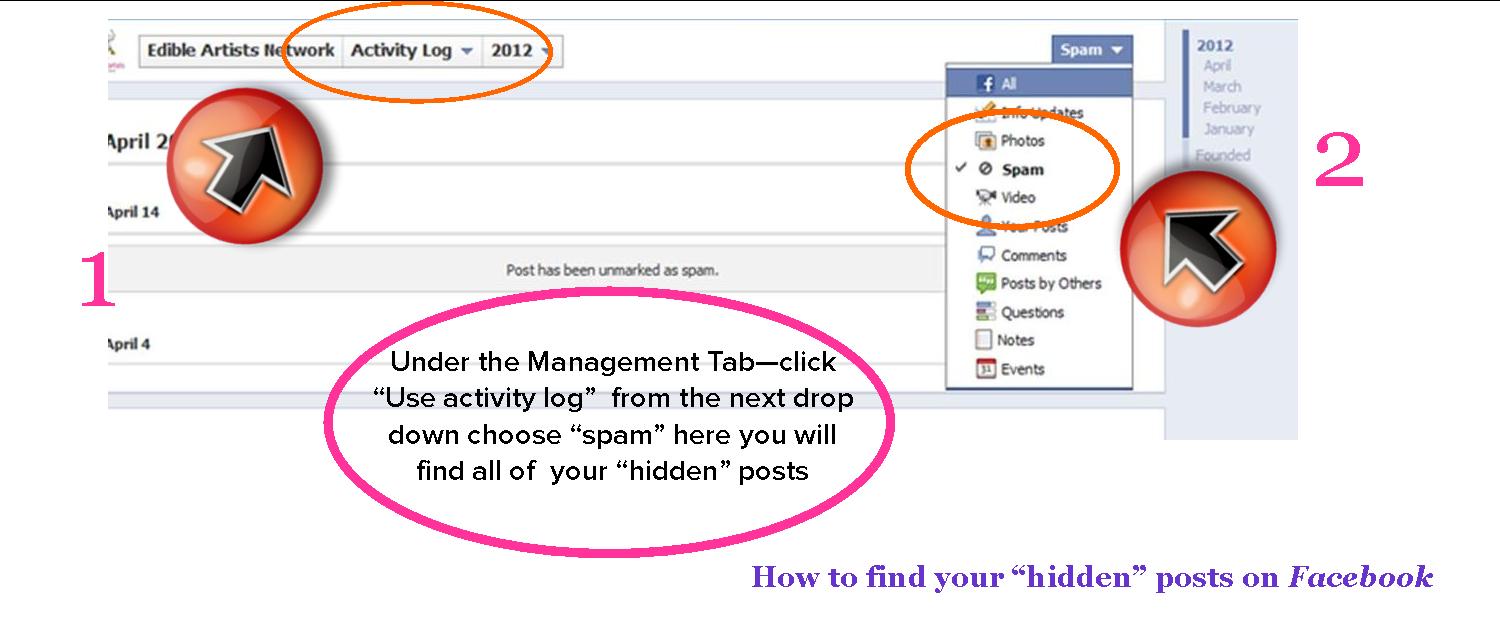
You will now see a list of all hidden posts. To un-hide them, you can individually ‘Unmark as Spam’ by clicking on the icon on the right of each post. This will move the post out of the Spam section and back into the Timeline, where it will be fully visible to all visitors to the page.
A couple more clicks, and slightly more ‘out-of-sight, out-of-mind’ than before, so remember to build in regular checks of this section to ensure you don’t miss any important posts (complaints/questions/compliments) from your fans and customers